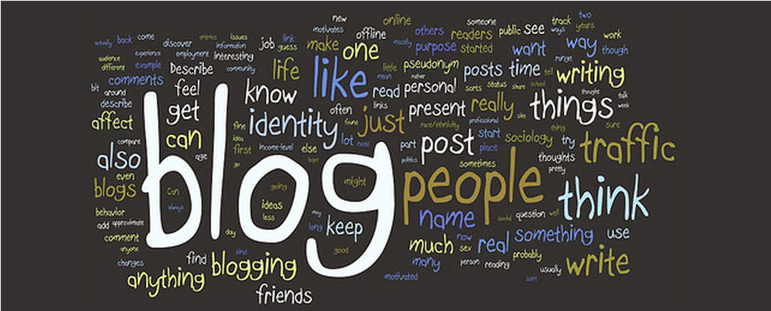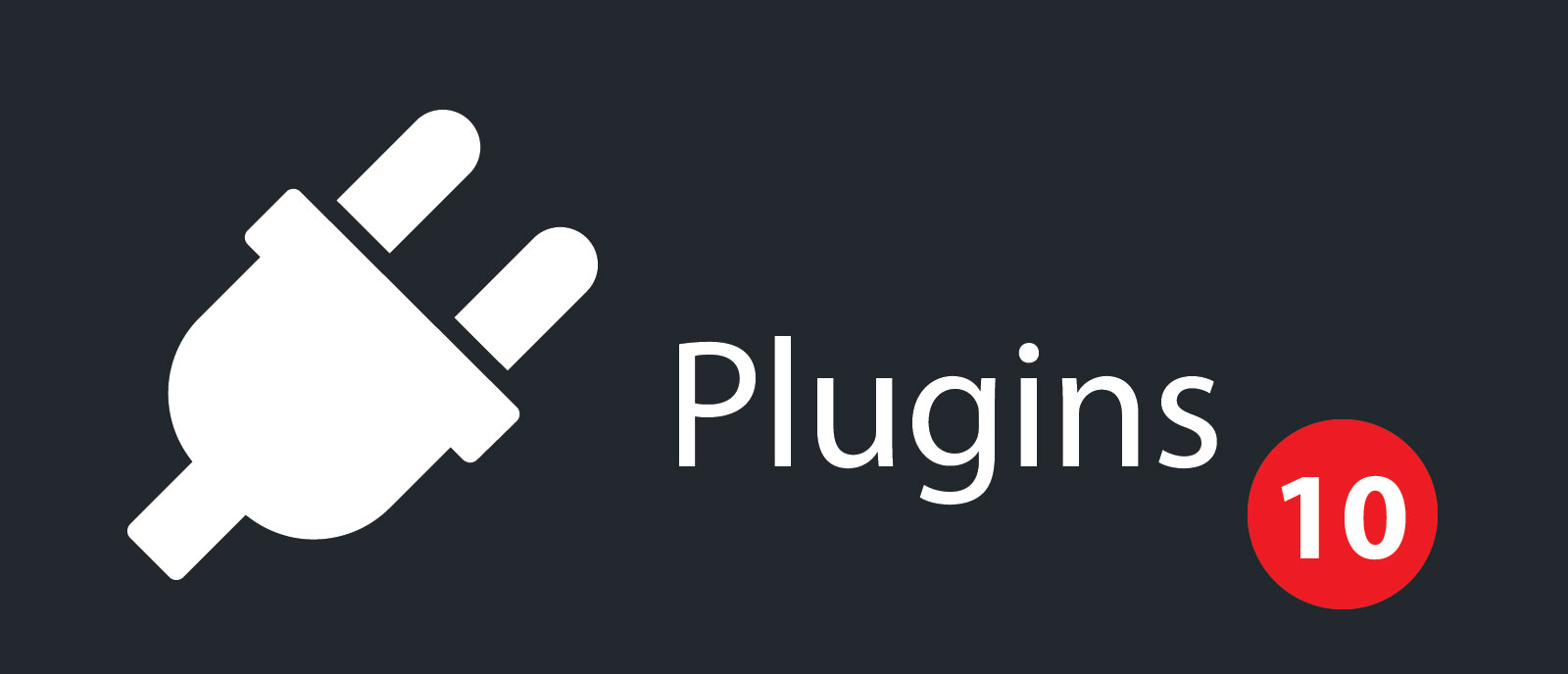Blog Posts For Newbies, Dummies And The Like
Blog Post Basics
First and foremost, for this blog post to make any sense, you must reference the PDF Infographic that goes along with it. If you don’t reference the PDF infographic, this blog post won’t many any sense. Does that make sense?
We also have the Infographic available as a PNG Infographic if you like those better.
Ok, now that that is out of the way…
Every blog post needs to include all of the basic information that the Search Engines expect to see (some of these items happen “behind the scenes” and not in the actual blog post).
This includes the following:
- Title
- Meta Title
- Meta Description
- Summary
- H-Tags (1-6)
- Content
Now let me stress, these are the basics! There are many other things to keep in mind, but we are keeping it simple here. All of the above should be formulated around a keyword or a keyword phrase; that is the topic of your blog post in which you are trying to “rank” for within the Search Engines. Keyword ranking is hefty business and the probability of you ever ranking for a simple keyword such as “blog post” (which is our example for this exercise) is very unlikely. Again, we are trying to keep things simple here to teach you (remember our blog post title, “Blog Posts For Newbies, Dummies And The Like”).
I’ve Got The Basics For My Blog Post, Now What?
Once you have the above bulleted items complete, you can add your blog post to your website. Log into the SymEdit Content Management System and choose, “New Post.” From there, you will see the tabs on the left for, Basic, SEO, Summary and Content. Fill in the areas provided with the appropriate verbiage and then click, “Add Post.”
Voilà! You have created a well formatted blog post!
Anything Else I Should Consider For My Blog Post?
You may be thinking 2 things. What about an H1-Tag and what about a featured image? We’ve got you covered. Your H1-Tag is created automatically and will be the same as your title. Also, when you add an image to your blog post, the image title is automatically generated to be the same as your blog post title.
Whoa, where’s my Staples® button (that was easy)!