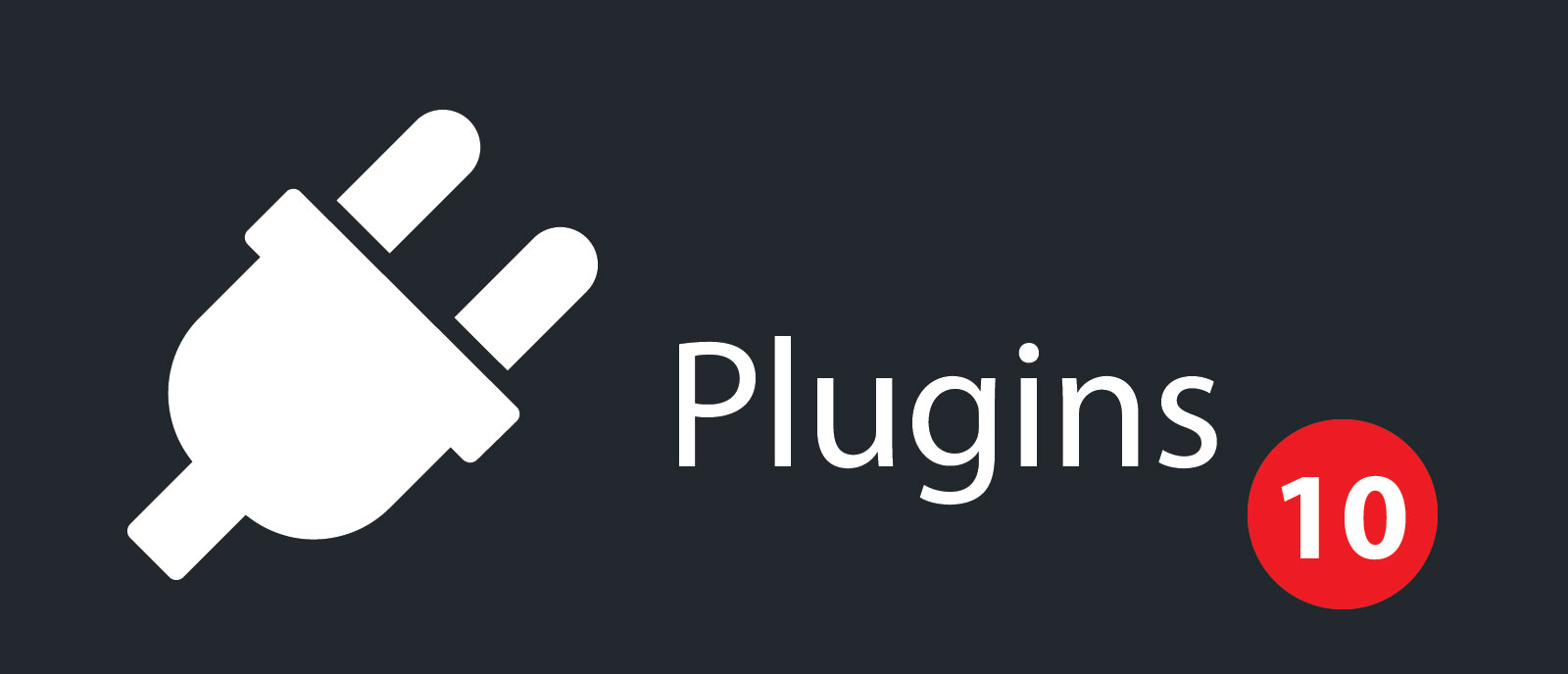
Should I update my WordPress plugins?
A majority of the websites we build are built in the WordPress Content Management System. It is one of the most widely used systems and is very well supported and documented. A lot of our clients have their own logins to their sites and feel comfortable making simple edits such as editing content, swapping out pictures or creating blog posts. We encourage our clients to make changes to their website because we want them to use it as a tool to help their business.
On a rather frequent basis, we get emails from our clients asking if they should update the plugins on their site. Additionally, on a fairly frequent basis, we get emails saying “my website is broken, what happened?” (Most of the time they don’t tell us they pushed any buttons that might have broken something… that’s ok though, we play along) but 9 times out of 10, a plugin update ended up breaking something on the site. 🙁
So here is why we typically don’t recommend performing plugin updates.
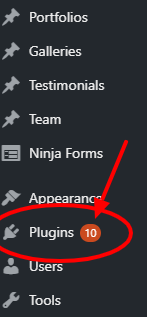
Trust us, we understand that when you log into your WordPress website and see the red circle of plugins that need updating, it’s hard to ignore. It’s bright red for goodness sake, and it seems really urgent! The thing of it is though, unless something isn’t currently working on your website, the plugin updates really aren’t a pressing matter. (Literally, don’t press the button!).
And here’s why.
While developers use computers to create and maintain “plugins” – the plugins are still built by humans, and guess what, humans make mistakes (and that’s ok!). So while updating a plugin seems like a fairly innocent act, it can actually do really detrimental things, going as far as taking your website down completely!
What’s a bug?
We use the word “bug” to describe when there is bad code, in this case, it would be bad code in the plugin update. If you push an update with bad code, it can do things like break that plugin so it doesn’t work properly, it can interfere with other plugins so they stop working or it can throw an error such as a 500 error – which if people visit your website they are greeted by a message that simply says “This page isn’t working” – (with a sad face). 🙁
So what’s the recommendation?
If you are one of our clients we have really good news, just don’t push the updates! We’ll do them for you. If you are not one of our clients, we recommend just giving the plugins some time before performing them, 2 weeks is pretty safe. Usually if there is a bug in a plugin, it is recognized right away and the developers work really hard to push another update that fixes the bug.
What about the WordPress update?
Ah yes, the WordPress update. Guess what, that one can wait too! We HIGHLY recommend you wait on that one, and also make sure you’ve taken a backup of your website before attempting. The good news is WordPress pushes security and overall system updates separately now. So the security updates will push automatically, therefore you can feel comfortable your website security is current. Again, if you are a client of ours, we will push this update for you when it’s necessary. 🙂
What if I pushed a plugin update and it broke something?
Woops. This happens all the time, and it’s ok. If you are one of our clients, you can email us and we’ll look into it for you. Sometimes we can fix the issue pretty quick, other times it’s not that easy, so we ask that you please have patience. If you are not one of our clients, you can try to revert back to the previous version of the plugin or just disable the plugin if it’s not a super important one. Or like we said before, developers will usually push another update as fast as they can, so you may just have to wait for the plugin update.
The moral of this blog post is to resist the temptation to push your plugin updates, it will save you from frustrations you most likely won’t be able to fix yourself!






